How do I send a direct message?
by
The PAH! Team
on
Whether you're coordinating with a co-interpreter or checking in with a customer —sending a message in PAH! is quick and easy.
Here’s how:
- Go to the Messages tab in the app
- Tap the “Create Chat” button
- Start typing the name of the person you want to message
- Select them from the list and hit send!
You could create:
- 1:1 chats for private convos
- Group chats (great for team bookings or pods)
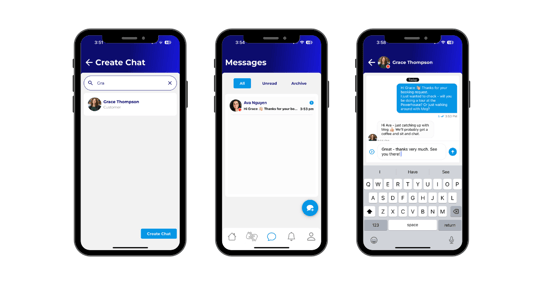
📣 Important: You’ll need to know the person’s profile name to find them. (No contact lists or phone syncing here—we keep it simple and secure.)
As an interpreter, you can message anyone else using the app. So whether you’re planning, prepping, or just checking in, the lines are always open. 🙌
And don’t forget—you can also message the PAH! Team directly in the app. Just search “PAH! Team” and pop into our DMs anytime. Whether it’s a tech hiccup or you just want to say hi—we love hearing from you! 💙

.png)
)-1.png)